Visual studio code, commonly known as vscode, is a programming software developed by Microsoft. It’s available on the 3 most popular platforms: Windows, macOS, and Linux. Many people use vscode because it is a lightweight editor and has an easy-to-use interface.
Is vscode an IDE?
Many people ask this question, but it is simply to answer: Visual Studio Code is not an IDE, it is just a source code editor.
Vscode isn’t an IDE because the default installation does not contain all of the capabilities required to qualify as an IDE. To have true IDE capabilities, you must install some extensions (for example, C/C++ or Python from the same publisher, Microsoft).
Besides, this makes vscode’s installation file size smaller than almost IDE.
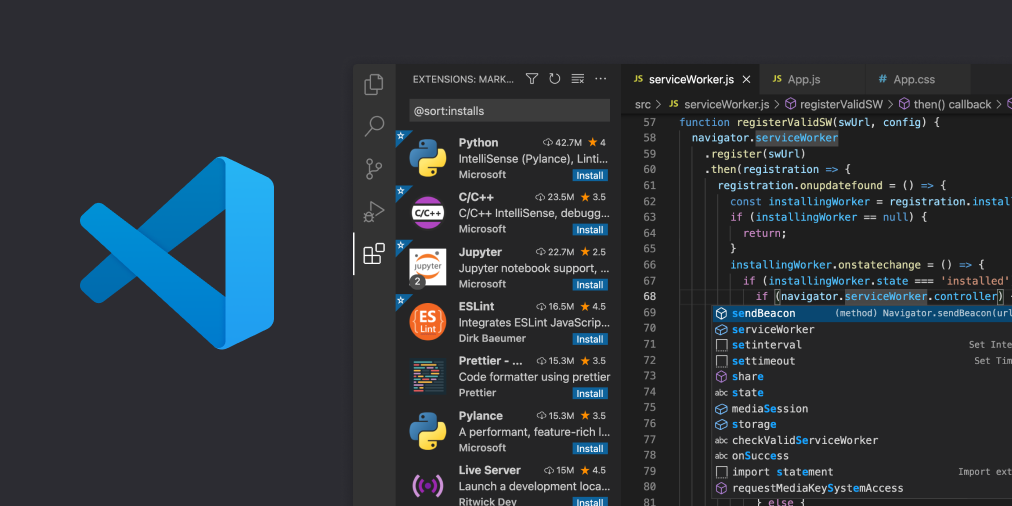
Visual studio code’s main features
In 2020, vscode took the first position on the list of the top most popular code editors (about 46 percent). I think this number will increase more and more in the next years.
That is understandable given that vscode offers several unique features that other competing software does not.
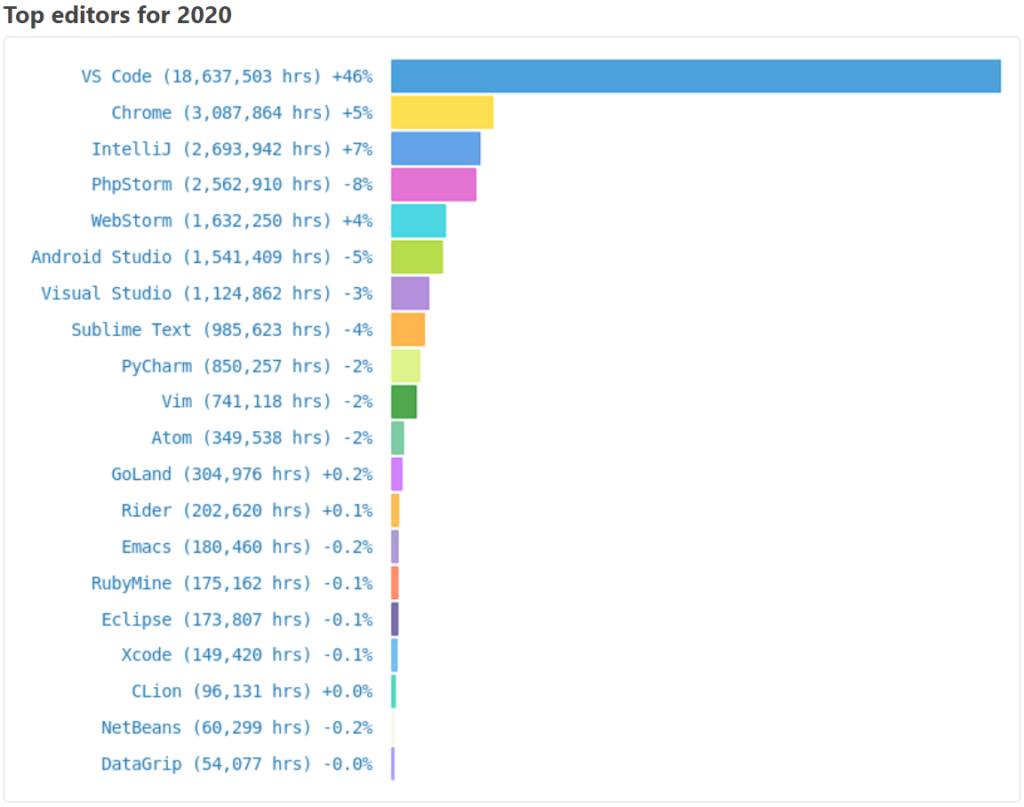
1. The extension store
Android and iOS beat up Windows Phone OS because of their ecosystem. This shows the importance of the applications/ extensions store for any software and platform.
And extension store is the biggest cons of vscode. This store has a huge number and various categories of extensions, from formatting the codes and IntelliSense to even DevOps tools.
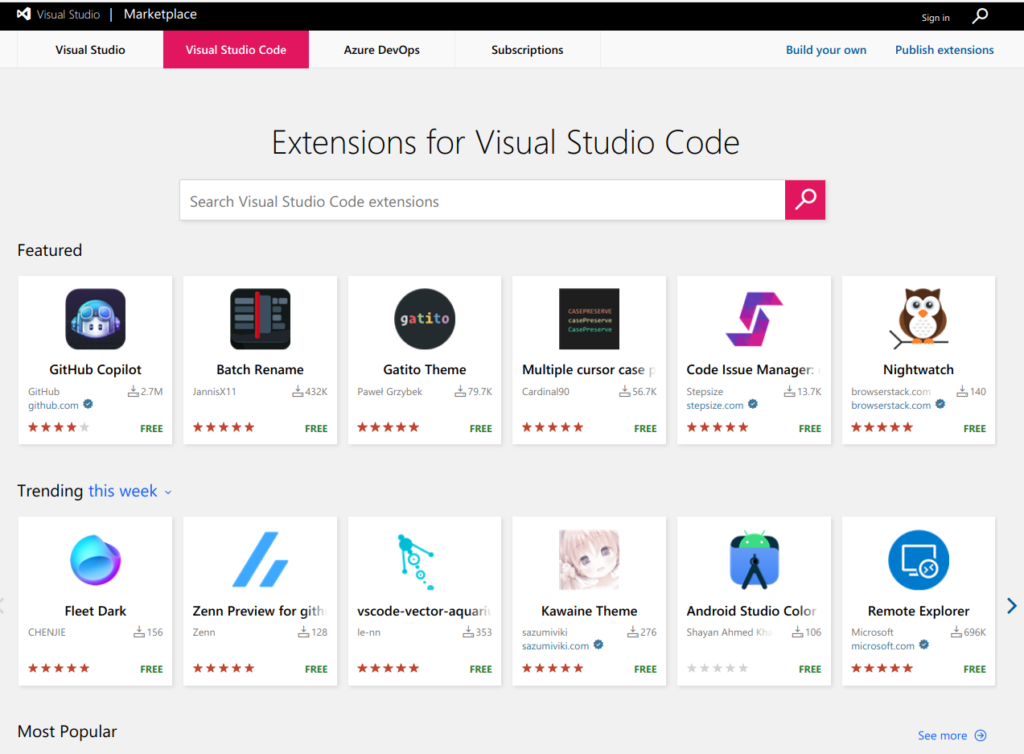
2. Supports many languages
Visual studio code support almost (programming) languages: HTML, CSS, Javascript, C#, Java, PHP, C/C++, Go…
By default, you have to install the corresponding extension pack for the language you use. For example, if I want to code Java, I will find some Java extensions to install.
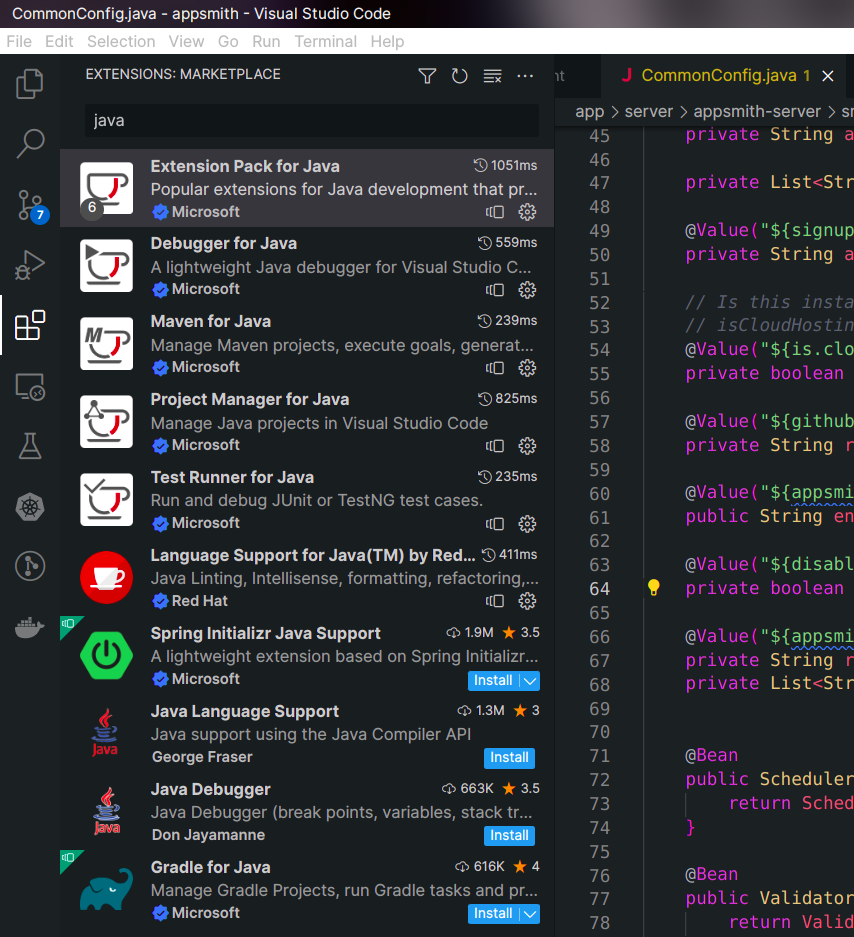
Then you may have a question, coding java why don’t we use another IDE like Eclipse, Netbeans, or IntelliJ IDEA?
The answer has two points:
- First, Vscode is lighter than other IDE.
- The second, Vscode is extensible by the extension store, so we can work with multiple languages in one editor.
3. Supports debugging
Debugging on Vscode is supported by default for some major languages. If your language is not supported, go to the extension tab and find one.
To show you this feature, in the picture below, I created a sample Javascript program and put the debugging point, then pressed F5 and chose Nodejs as the debug environment.
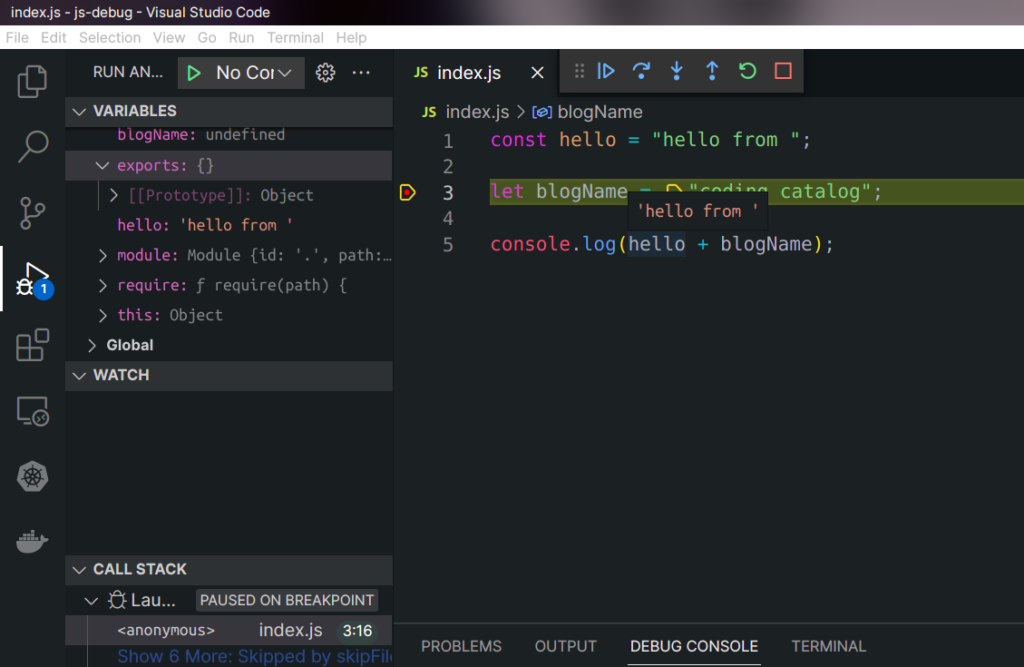
4. Git is a built-in feature
If you don’t like to work with Git in the command line, so Vscode can help. Besides having a separate tab for Git changes and history, Vscode can be used to checkout, check diff, and even manage stash…
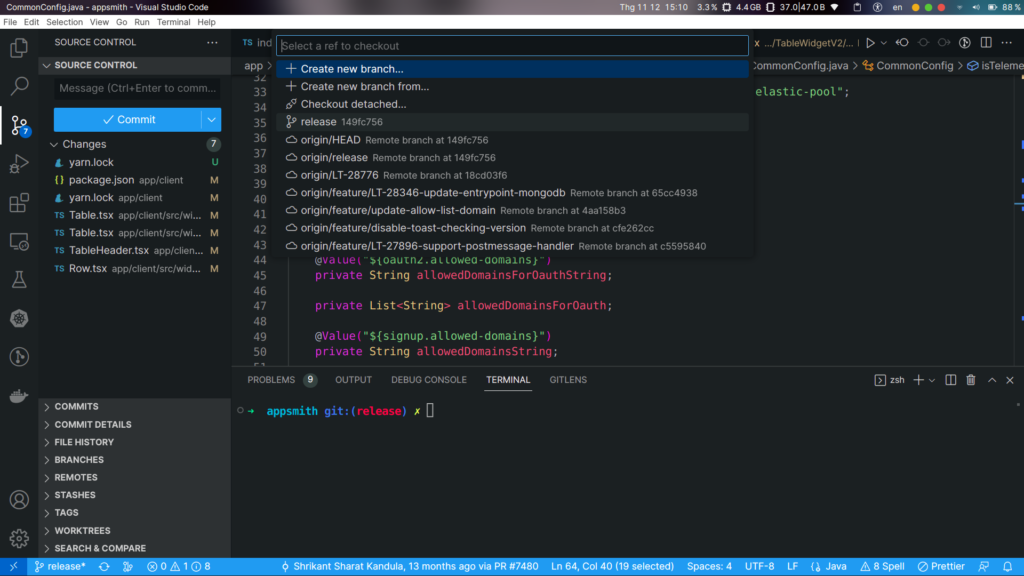
Download and Install Vscode
To install vscode, you must first go to the vscode home page to download the corresponding installation file based on your operating system and double-click to install it.
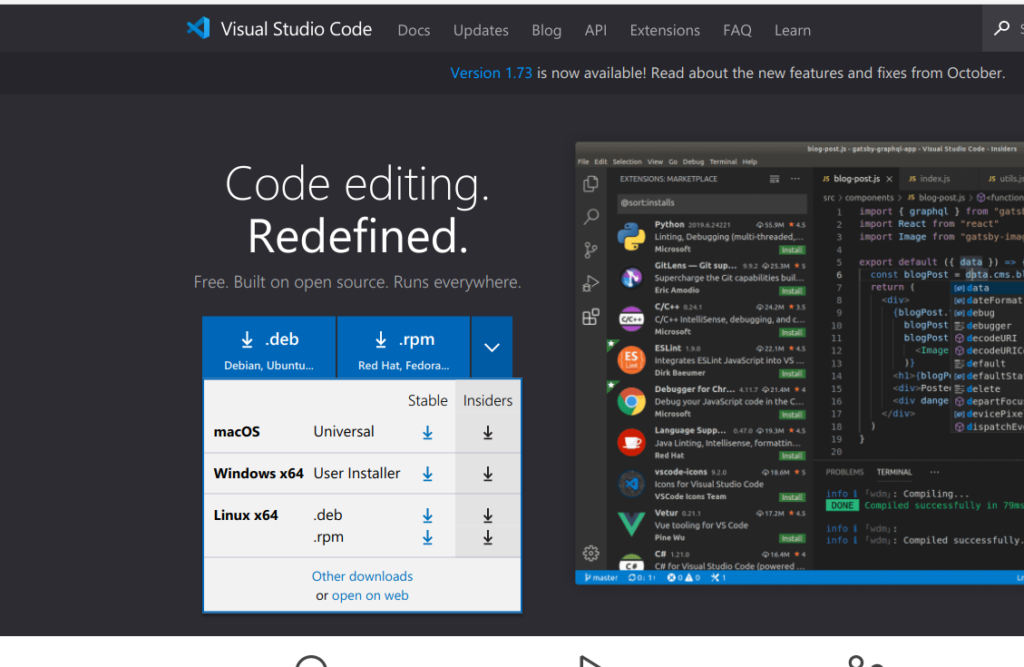
On Ubuntu or Debian family distro, after download the deb file, you can install by this command:
sudo dpkg -i <vscode-file-name>.debWith fedora distro, need the rpm package:
sudo rpm -i <vscode-file-name>.rpmFor Ubuntu or other Linux distro using snap, you can alternatively install by this command:
sudo snap install code --classic